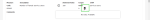Endorse (or reject) a PBA Performance Based Acquittal
Performance Based Acquittal
-
From the P2i Main Dashboard, select
 Acquittals > Acquittals Dashboard.
Acquittals > Acquittals Dashboard. -
Click
 Social Service Fulfilment app.
Social Service Fulfilment app.Tip Work Orders
 Work Item is known by many names ... report, acquittal, form, work order. for each Service Outlet display in the Pending list with the Due Date and Status of Reported (Awaiting Service Outlet Manager Approval).
Work Item is known by many names ... report, acquittal, form, work order. for each Service Outlet display in the Pending list with the Due Date and Status of Reported (Awaiting Service Outlet Manager Approval). -
Click the Form Id number (i.e. WO0000XXX) to assess the work order and decide whether to endorse or reject.
-
Review the work item.
-
Click Status to view any comments entered by the Service Outlet Data Entry.
-
Click each Item to expand the reported data.
-
Click View Previous Periods Data to make the data from previous reporting periods available.
-
-
Make a decision on whether to Endorse or Reject.
 Decision outcome - Endorse the PBA work item
Decision outcome - Endorse the PBA work item
-
Click Endorse.
-
Select a Budget & Finance Officer from the Select Approver dropdown list .
Note The Budget & Finance Officer defaults from the contract's Assignment Details - refer to Allocate Assignment Details.
-
Enter relevant Comments
-
Click Endorse.
Note The submission is completed and sent to the Budget & Finance Officer for reporting Unspent Funds.
-
Click Go To Completed.
The Status of the work order displays as Service Outlet Manager Endorsed.
Note The Budget & Finance Officer has been notified they can now report Unspent Funds.
 Decision outcome - Reject the PBA work item
Decision outcome - Reject the PBA work item
-
Click Reject.
-
Enter relevant Comments and click Reject
Tip Provide meaningful comments on why the work item is being rejected.
-
Click Go To Completed.
-
The Status of the work item displays as Supplier Rejected By Service Outlet Manager.
Note The Service Outlet Data Entry has been notified this work item has been rejected.
-